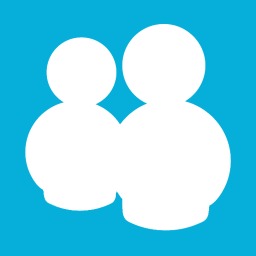티스토리 뷰
< VirtualBox >
http://windstop.tistory.com/11
http://www.tech-recipes.com/rx/2691/virtualbox_change_host_key/
Default Host Key : Right CTRL
파일 > 환경 설정 > 입력
File > Preferences > Input
< Hyper-V >
Virtual Machine Connection Key Combinations with Hyper-V
Default Release Key : CTRL + ALT + LEFT ARROW
동작 > Hyper-V 설정 > 마우스 릴리스 키
You can change the release key combination (CTRL + ALT + LEFT ARROW) by going to the Hyper-V Manager and selecting Hyper-V Server Settings... and then Release Key and selecting one of the options from the drop down (I usually change my release key combination to be CTRL + ALT + SHIFT as I find it easier to type).
< VMware Workstation >
Default Hot-Key Combinations
Default Mouse Release Key : CTRL + ALT
< Parallels >
CTRL + ALT
'Show' 카테고리의 다른 글
| Emacs Sorting Text (0) | 2016.02.02 |
|---|---|
| Java SE APIs & Documentation (0) | 2014.08.18 |
| GDI+ GdiPlus & Outline Text (0) | 2010.03.21 |
| GdiPlus::Image to CBitmap conversion (0) | 2009.04.25 |
| Microsoft Developer (0) | 2009.03.01 |
- Total
- Today
- Yesterday
- AdSense숨기기
- 스크린캡쳐
- Service pack
- .net framework
- tagREADYSTATE
- windows
- READYSTATE_COMPLETE
- Rollback Rx
- 애드센스숨기기
- AxWebBrowser
- 애드센스감추기
- download.com
- Sample Code
- AdSense감추기
- java
- c#
- registry
- WinAutomation
- Regular Expressions
- jre
- Automation
- iText
- autohotkey
- ScreenHunter
- DotNetMagic
- 유틸리티
- Phalanger
- Microsoft
- iTextSharp
| 일 | 월 | 화 | 수 | 목 | 금 | 토 |
|---|---|---|---|---|---|---|
| 1 | 2 | 3 | 4 | 5 | 6 | |
| 7 | 8 | 9 | 10 | 11 | 12 | 13 |
| 14 | 15 | 16 | 17 | 18 | 19 | 20 |
| 21 | 22 | 23 | 24 | 25 | 26 | 27 |
| 28 | 29 | 30 | 31 |