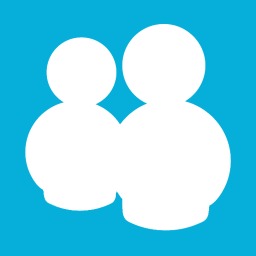#pragma once #include #include #include #include #include #ifdef _UNICODE #define tcout wcout #define tcin wcin #define tstring wstring #else #define tcout cout #define tcin cin #define tstring string #endif #ifdef _UNICODE #define tregex wregex #define tcmatch wcmatch #define tsmatch wsmatch #else #define tregex regex #define tcmatch cmatch #define tsmatch smatch #endif using namespace std; voi..
"메모장 정보" 창이 뜰 때 마다 "확인" 버튼을 자동으로 클릭해주는 예제 #Persistent BM_CLICK := 245 SetTitleMatchMode, Regex OnExit, ExitSub SetTimer, MyLabel, 1000 return MyLabel: PostMessage, BM_CLICK , 0, 0, Button1, 메모장 정보 return ExitSub: SetTimer, MyLabel, Off ExitApp ; The only way for an OnExit script to terminate itself is to use ExitApp in the OnExit subroutine. #Persistent WM_CLOSE := 0x10 WM_COMMAND := 0x111 BM_CL..
string exceptionLogFile = Path.Combine(Path.GetDirectoryName(Application.ExecutablePath), @"Exception.txt"); private void checkBoxTopMost_CheckedChanged(object sender, EventArgs e) { try { this.TopMost = this.checkBoxTopMost.Checked; } catch (Exception ex) { StackFrame fr = new StackFrame(true); StackTrace st = new StackTrace(fr); MethodBase mb = fr.GetMethod(); recordExceptionLog(ex, mb.Name, f..
- Total
- Today
- Yesterday
- 애드센스숨기기
- READYSTATE_COMPLETE
- Microsoft
- iText
- jre
- Automation
- AxWebBrowser
- iTextSharp
- 유틸리티
- 스크린캡쳐
- download.com
- Regular Expressions
- .net framework
- autohotkey
- Phalanger
- AdSense감추기
- java
- c#
- registry
- ScreenHunter
- DotNetMagic
- AdSense숨기기
- windows
- tagREADYSTATE
- Rollback Rx
- WinAutomation
- 애드센스감추기
- Sample Code
- Service pack
| 일 | 월 | 화 | 수 | 목 | 금 | 토 |
|---|---|---|---|---|---|---|
| 1 | 2 | 3 | 4 | 5 | 6 | |
| 7 | 8 | 9 | 10 | 11 | 12 | 13 |
| 14 | 15 | 16 | 17 | 18 | 19 | 20 |
| 21 | 22 | 23 | 24 | 25 | 26 | 27 |
| 28 | 29 | 30 | 31 |