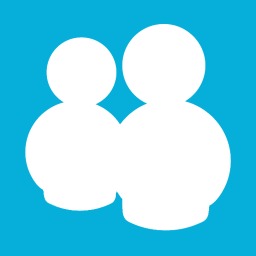WebBrowser.Navigate 명령 이후, 웹페이지가 완전히 로딩 될 때까지 기다리게하는 예제이다. WebBrowser.ReadyState를 이용해서 완료상태를 체크한다. using System.Threading; using System.Windows.Forms; namespace MyBrowser { public partial class Form1 : Form { public Form1() { InitializeComponent(); this.webBrowser1.Navigate("http://www.tistory.com"); while (webBrowser1.ReadyState != WebBrowserReadyState.Complete) { Thread.Sleep(100); Application..
내용에 따라서 자동으로 크기가 변하는 RichTextBox 샘플코드이다. The key is handling the ContentsResized event on the RichTextBox (doesn't exist on a TextBox). The ContentsResizedEventArgs has a NewRectangle property which will give you the desired size. using System; using System.Collections.Generic; using System.ComponentModel; using System.Data; using System.Drawing; using System.Text; using System.Windows.Forms; na..
- Total
- Today
- Yesterday
- 애드센스감추기
- autohotkey
- Service pack
- jre
- windows
- Rollback Rx
- java
- 유틸리티
- iText
- iTextSharp
- download.com
- AxWebBrowser
- c#
- .net framework
- Phalanger
- Microsoft
- 스크린캡쳐
- WinAutomation
- AdSense감추기
- 애드센스숨기기
- DotNetMagic
- Regular Expressions
- registry
- ScreenHunter
- Sample Code
- tagREADYSTATE
- AdSense숨기기
- Automation
- READYSTATE_COMPLETE
| 일 | 월 | 화 | 수 | 목 | 금 | 토 |
|---|---|---|---|---|---|---|
| 1 | 2 | 3 | 4 | 5 | 6 | |
| 7 | 8 | 9 | 10 | 11 | 12 | 13 |
| 14 | 15 | 16 | 17 | 18 | 19 | 20 |
| 21 | 22 | 23 | 24 | 25 | 26 | 27 |
| 28 | 29 | 30 | 31 |