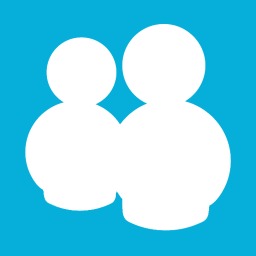A soft reset does not erase any applications or saved data, but be sure to save any unsaved data before performing a soft reset since any unsaved data will be lost. Perform a soft reset when: ■ you want to stop all running applications ■ after installing a new application ■ if your Pocket PC “locks up” To perform a soft reset: 1. Locate the Reset button on the bottom of your Pocket PC. 2. Use th..
SetForegroundWindow 메쏘드를 이용한 샘플 코드이다. 1초에 한번씩 노트패드에 "abc " 스트링을 입력을 하는 것이다. using System; using System.Diagnostics; using System.Windows.Forms; using System.Runtime.InteropServices; namespace ControlHandle { public partial class Form1 : Form { public Form1() { InitializeComponent(); } private void button1_Click(object sender, EventArgs e) { this.timer1.Interval = 1000; this.timer1.Enabled = true..
Process 클래스를 이용해서 원하는 Window(Process)의 핸들값을 얻는 샘플 코드이다. using System; using System.Diagnostics; using System.Windows.Forms; namespace ControlHandle { public partial class Form1 : Form { public Form1() { InitializeComponent(); } private void button1_Click(object sender, EventArgs e) { this.textBox1.Text = String.Empty; Process[] processes = Process.GetProcessesByName("notepad"); foreach (Process ..
- Total
- Today
- Yesterday
- java
- 유틸리티
- 애드센스감추기
- Rollback Rx
- Microsoft
- jre
- iText
- registry
- 스크린캡쳐
- DotNetMagic
- READYSTATE_COMPLETE
- AdSense숨기기
- Phalanger
- 애드센스숨기기
- AdSense감추기
- Sample Code
- AxWebBrowser
- iTextSharp
- autohotkey
- WinAutomation
- download.com
- .net framework
- Service pack
- Regular Expressions
- windows
- tagREADYSTATE
- ScreenHunter
- Automation
- c#
| 일 | 월 | 화 | 수 | 목 | 금 | 토 |
|---|---|---|---|---|---|---|
| 1 | 2 | |||||
| 3 | 4 | 5 | 6 | 7 | 8 | 9 |
| 10 | 11 | 12 | 13 | 14 | 15 | 16 |
| 17 | 18 | 19 | 20 | 21 | 22 | 23 |
| 24 | 25 | 26 | 27 | 28 | 29 | 30 |
| 31 |