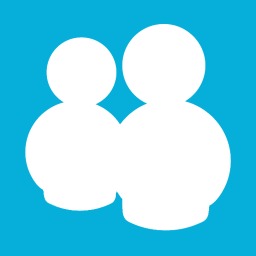Program.cs using System; using MixPerl; namespace CityClient { class Program { static void Main(string[] args) { City myCity1 = new City("SmallVille", 4); City myCity2 = new City("Crowdedburg", 40); myCity1.PrintCityInfo(true); myCity2.Population = 500000; myCity2.PrintCityInfo(false); } } } City.pm package MixPerl::City; use strict; use namespace "System"; use PerlNET qw(AUTOCALL ); #Consturct..
use warnings; print "+----------------------+\r\n"; print "| BeeConverter 1.0.0.3 |\r\n"; print "| by Wing4Bee |\r\n"; print "| http://wing4bee.com |\r\n"; print "+----------------------+\r\n"; my ($source, $result) = @ARGV; open(FILE_GET, ":utf8", $result); my %c2dHash = ( quot => 34, amp => 38, apos => 39, lt => 60, gt => 62, nbsp => 160, iexcl => 161, cent => 162, pound => 163, curren => 164,..
ME Hooking을 시도해봤는데, 생각보다 어렵다. 아직 성공하지 못했다. 일단 현재까지 진행된 부분을 압축해서 올린다. 2008-11-07 13:13 업데이트 일단 한영키 누름을 후킹하는 것은 성공했다. 하지만 입력하는 어플리케이션과 상황에 따라서 반응이 달라진다. 이 문제는 어떻게 풀지? 아래 코드를 올린다. 2008-11-08 12:53 업데이트 한영키 후킹 성공. 한영상태 검출 성공. 하지만 문제점이 남아있음. 한영키 누를때, ime 값이 반대로 나오는 이유를 아직 모름. (꼼수로 해결했음). Sandboxie로 실행된 브라우저는 후킹이 안됨. 2008-11-08 14:33 업데이트 마우스 커서 바꾸는데 까지 성공. 이제 Caret 바꾸는 것에 도전할 차례 2008-11-09 03:06 업데이트..
using System; using System.Windows.Forms; namespace SmartDeviceProject1 { public partial class Form1 : Form { public Form1() { InitializeComponent(); this.tabControl1.Height = this.Height; } private void inputPanel1_EnabledChanged(object sender, EventArgs e) { this.SuspendLayout(); if (this.inputPanel1.Enabled) { this.tabControl1.Height = this.Height - this.inputPanel1.Bounds.Height; } else { th..
function 내부에서 static variable 선언 가능 #include void main() { static int i = 0; // valid } method 내부에서 static variable 선언 불가능 static field 선언 가능 using System; namespace Sample { class Program { static void Main(string[] args) { static int i = 0; // compile time error } private static int number = 0; // valid } }
아래 링크를 참조하자. http://www.simpleisbest.net/archive/2007/01/19/1568.aspx using namespace System; void main() { Console::WriteLine("Hello World"); } 위 코드를 아래와 같이 컴파일하자. cl.exe /clr hello.cpp 2008/06/05 - Mixing Unmanaged C++, C++/CLI, and C# code
- Total
- Today
- Yesterday
- 유틸리티
- Sample Code
- Microsoft
- Automation
- .net framework
- tagREADYSTATE
- registry
- jre
- 애드센스감추기
- Rollback Rx
- ScreenHunter
- java
- autohotkey
- READYSTATE_COMPLETE
- Phalanger
- AxWebBrowser
- Service pack
- WinAutomation
- Regular Expressions
- 애드센스숨기기
- c#
- iTextSharp
- 스크린캡쳐
- AdSense숨기기
- AdSense감추기
- DotNetMagic
- download.com
- iText
- windows
| 일 | 월 | 화 | 수 | 목 | 금 | 토 |
|---|---|---|---|---|---|---|
| 1 | 2 | 3 | 4 | 5 | 6 | |
| 7 | 8 | 9 | 10 | 11 | 12 | 13 |
| 14 | 15 | 16 | 17 | 18 | 19 | 20 |
| 21 | 22 | 23 | 24 | 25 | 26 | 27 |
| 28 | 29 | 30 | 31 |